Central Processing Unit (CPU) A central processing unit is usually responsible for interpreting and executing the commands from the computers hardware and software. This is almost like the brain of the computer. The CPU is installed in the motherboard which connects all parts of the computer together. The modern CPU is a small, square with many short, rounded, metallic connectors on the underside.
The CPU is inserted in the in the socket pin side down and there is a small lever which helps the user secure the processer.
Arithmetic Logic Unit (ALU) The ALU is one of the many components in the computer processor. The ALU is able to perform mathematical, logical and decisions operations in the computer and this is the final processing made by the processor in the computer. After all information has been processed by the ALU, it is sent into the computers memory. Most modern Computer processors are divided into 2 distinct parts. The AU and the LU. The AU runs the mathematical operations in computer and the LU runs the logical operations to make sure the computer is making sense of commands.
Memory- The memory that is built in a PC is in the hard drive, as well as the hard-drive there is a motherboard which holds many chips that interpret and execute the commands given to the computer from the hardware and software from the computer. This includes the CPU and ALU. Which stores all the information on the computer and keeps information which was looked at stored and saved into the memory of the computer. Having memory on a computer allows a user to download documents such as music and videos and the information can be stored in the computer and users can convert downloads to other software devices.
Cache- A cache is used to store recently used information and then it can be accessed at a later time. Computers run several types of caches in order to run more efficiently, improving the computers performance. Common types of caches include browser cache, disk cache, memory cache. A browser cache is used for webpage data to collect HTML. Hypertext Markup language used for designing website pages. A Memory cache is used to cache data from the system memory. which loads files into the hard drive. The disk cache is used to to store files and usually it can hold from 32 megabytes to 64 megabytes.
Random Access Memory (RAM)- The RAM can make a very big difference to the drives performances, which is used usually as the largest data storage. For example if you open a folder with a large number of files, the references to the files will be automatically be saved to the disk cache. So, then the next time when you open a file the document will be loaded instantly taking several seconds to appear.
Read Only Memory (ROM)-
ROM- a Read only memory is a memory built into the computer and it can hold data and have the data read from the chip. Though unlike the RAM the ROM is a non volatile which means it takes in the contents the computer has made saves regardless whether or not the PC is switched on or not. The ROM is used to describe any type of memory or media that is read only. A CD ROM is a disk that can only be read from a drive only capable of reading. A good example of a ROM would be the EEPROM which is a programmable ROM used for the computer BIOS, Which is a chip located on all motherboards and it contains instructions and set up on how your system should boot and operate.





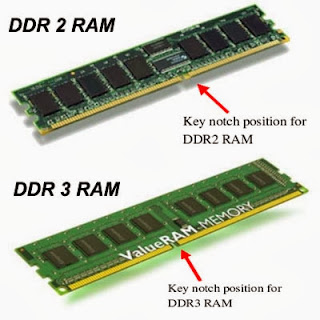

No comments:
Post a Comment